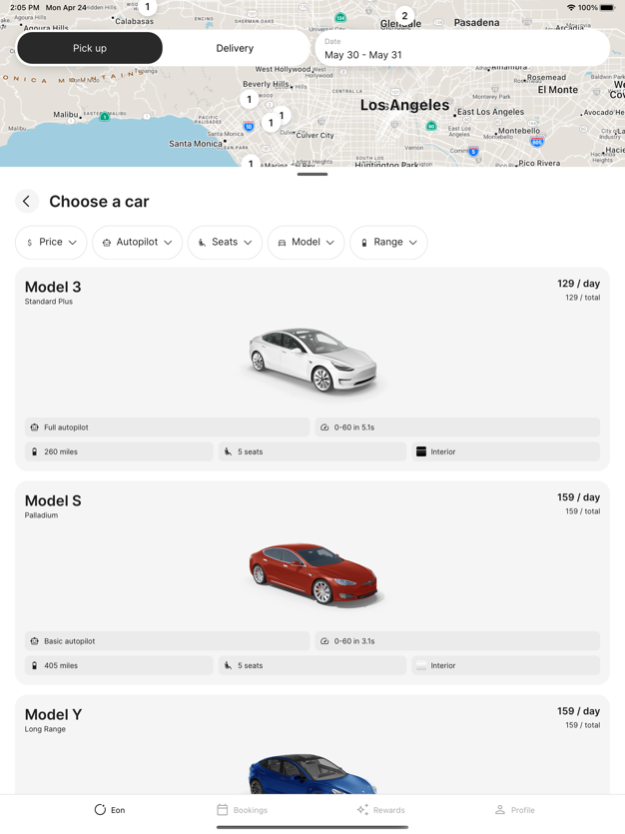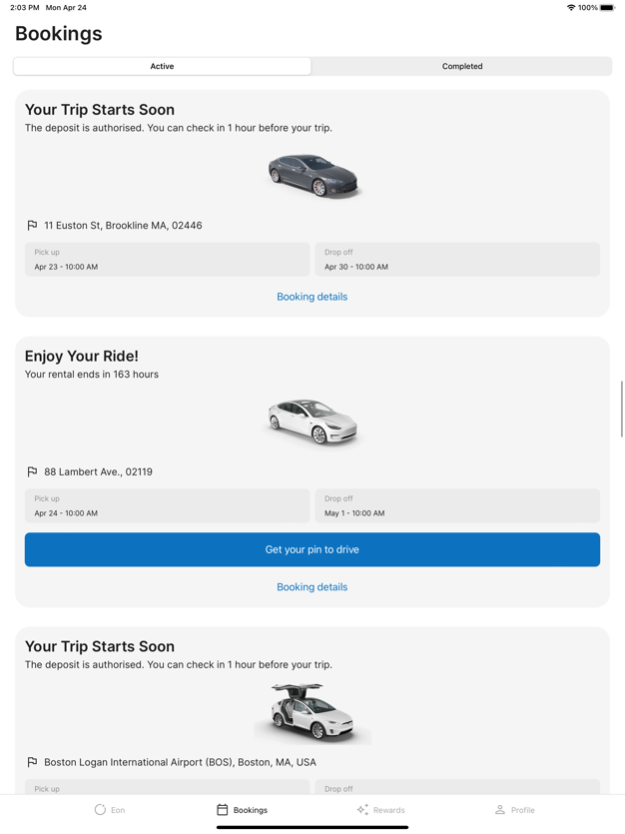Eon: Instant EV Rentals 1.0.5
Continue to app
Free Version
Publisher Description
Introducing Eon, your hassle-free solution for electric vehicle rentals. Now available on the Apple App Store, Eon allows you to conveniently book and manage EV rentals from across the nation.
With a simple tap, you can book electric vehicles for any occasion - from weekend getaways to multi-month subscriptions or even day-long rentals. Eon streamlines the process, ensuring a smooth and worry-free experience.
Eon's user-friendly interface empowers you to take control of your rental journey. From choosing the ideal vehicle to managing and unlocking your rental, everything is available right at your fingertips.
Featuring the most extensive high-end EV fleet in the country, Eon guarantees access to top-notch electric vehicles wherever your travels take you. Should you require any assistance, our dedicated support team is always ready to help.
Join the growing community of users embracing the future of mobility with Eon - a seamless, eco-conscious, and emission-free rental experience.
Sep 19, 2023
Version 1.0.5
We are updating the app to make it a better user experience. The application will be a lot faster now and more secure.
About Eon: Instant EV Rentals
Eon: Instant EV Rentals is a free app for iOS published in the Recreation list of apps, part of Home & Hobby.
The company that develops Eon: Instant EV Rentals is EonRides. The latest version released by its developer is 1.0.5.
To install Eon: Instant EV Rentals on your iOS device, just click the green Continue To App button above to start the installation process. The app is listed on our website since 2023-09-19 and was downloaded 1 times. We have already checked if the download link is safe, however for your own protection we recommend that you scan the downloaded app with your antivirus. Your antivirus may detect the Eon: Instant EV Rentals as malware if the download link is broken.
How to install Eon: Instant EV Rentals on your iOS device:
- Click on the Continue To App button on our website. This will redirect you to the App Store.
- Once the Eon: Instant EV Rentals is shown in the iTunes listing of your iOS device, you can start its download and installation. Tap on the GET button to the right of the app to start downloading it.
- If you are not logged-in the iOS appstore app, you'll be prompted for your your Apple ID and/or password.
- After Eon: Instant EV Rentals is downloaded, you'll see an INSTALL button to the right. Tap on it to start the actual installation of the iOS app.
- Once installation is finished you can tap on the OPEN button to start it. Its icon will also be added to your device home screen.